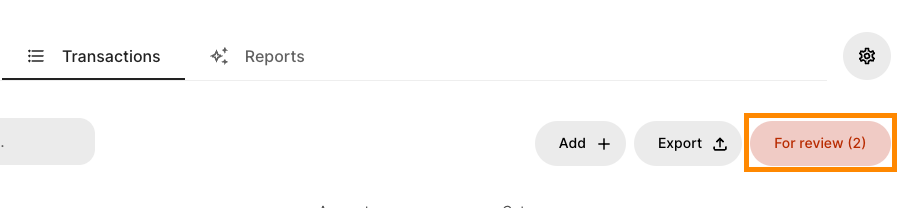How do I categorize/recategorize a transaction?
To categorize or recategorize a transaction simply:
-
Go to the Bookkeeping tab in your dashboard
-
Select the Transactions view
-
Find the transaction you would like to categorize/recategorize
-
Click on the transaction details arrow
-
Click on the transaction category in the transaction details
-
Select the new category from the drop-down list
If a transaction needs to be categorized you will see this transaction in the For Review section of the Transactions view.